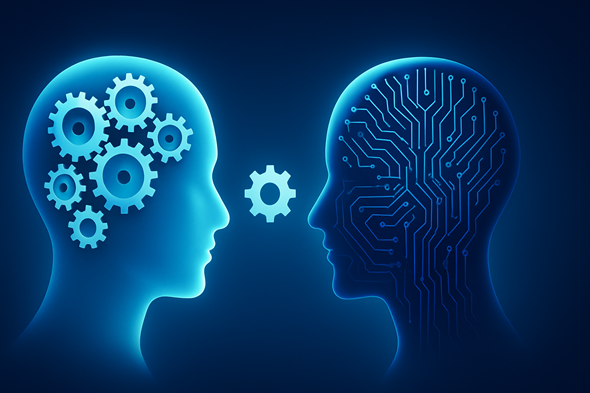How to Turn Excel Into a CFO Career Accelerator
SUMMARY: An all-Excel strategy—with help from ChatGPT or Copilot—can give Excel users the power to accelerate their finance careers by treating spreadsheets as strategic tools, not just reporting platforms. By proactively leading projects—such as crafting board‑ready dashboards, modeling capital decisions, and collaborating cross‑functionally—you can build CFO‑level skills. Using generative AI for analysis, commentary, and storytelling…