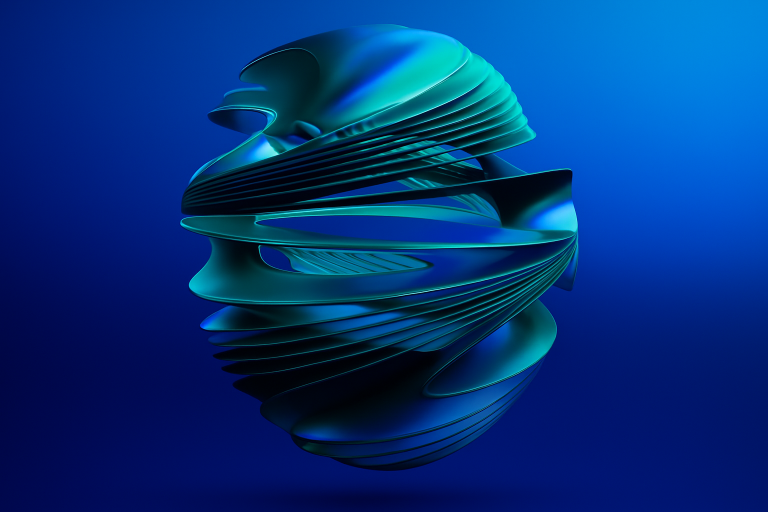How to Use Excel and AI to Tell Powerful Stories About Your Data
SUMMARY: Data storytelling transforms raw data into clear, actionable insights. This article explains how Excel users can overcome time constraints and tool limitations by combining an all-Excel strategy with AI and flipbook tools. The result is faster, more engaging, and more insightful reporting that moves stakeholders from confusion to clarity. Here’s an introduction to the…