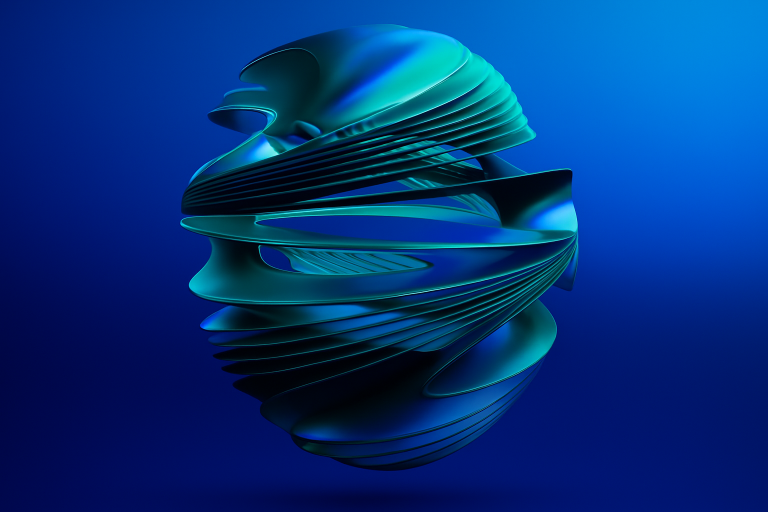How to Turn Excel Into a CFO Career Accelerator

SUMMARY: An all-Excel strategy—with help from ChatGPT or Copilot—can give Excel users the power to accelerate their finance careers by treating spreadsheets as strategic tools, not just reporting platforms. By proactively leading projects—such as crafting board‑ready dashboards, modeling capital decisions, and collaborating cross‑functionally—you can build CFO‑level skills. Using generative AI for analysis, commentary, and storytelling amplifies the impact. The faster path to CFO begins now, with your Excel flowbook. Here’s an introduction to the new strategy. And here’s how to join the EDP Institute.
Start to think like a CFO now! The CFO you’re waiting to become is already hiding inside the way you use Excel.
You don’t need a promotion to start to think like a CFO.
If you wait for the title before you do the work, you probably won’t get the job. The best way to become a CFO is to start acting like one—right now, from wherever you sit. And if you’re an Excel user, you have an advantage you probably don’t realize.
Excel is the most powerful and overlooked—platform for rising finance leaders—particularly with the help of AI.
What McKinsey Says Future CFOs Need
McKinsey interviewed top CFOs to learn what separates the great ones from the merely good. The traits they found aren’t surprising: strategic leadership, cross-functional influence, comfort with data and technology, and strong communication with boards and investors.
They also identified five key experiences that every aspiring CFO should aim to build. Let’s look at each of them, and see how Excel can help you achieve them.
1. Lead a business-unit finance team
To accelerate this process, look for a collateral duty—a project you choose outside your official role. It’s one of the best ways to show leadership without a formal promotion.
Start by finding an underserved topic and taking it on. You might create a multi-department alerting system in Excel, publish weekly dashboards tailored to departments, investigate fast-growing General Ledger expense accounts, or distribute an economic dashboard. These efforts give you something valuable: visibility and credibility.
They also help middle managers. If your project saves them time or makes them look good, they’ll likely support you. That’s influence—and it’s exactly what this experience is meant to build.
2. Own a transformation or turnaround
This is another opportunity to build CFO-level experience through collateral duties. In any department where Plumbers work, there are likely hidden inefficiencies and outdated Excel habits. By stepping up and taking ownership of those problems, you position yourself as a leader of change.
For example, you could take responsibility for getting Excel work transformed and finalized days before it’s due, instead of at the last minute. You could improve the statistical validity of key Excel reports, helping the company make better decisions. You might add storytelling features to certain reports. Or enhance your analyses’ visual clarity with better charting and design.
These aren’t just technical improvements. They’re examples of how you can lead a transformation—without needing a title change or a mandate.
3. Communicate with the board and shareholders
You definitely shouldn’t communicate with the board without permission! But you could take on a related collateral duty here, as well:
Work with your manager to help define and create new Excel-based reports that would please the Board.
This gives you a reason to collaborate with senior managers and understand what kind of structure, insight, and clarity those reports need. It’s a powerful way to learn how to align analysis with board-level expectations.
Even if your work is one step removed from the boardroom, you’re building the muscles you’ll need to communicate at that level.
4. Build enterprise strategy
Excel is the perfect tool for modeling strategic options. Use it to analyze competitors or major customers. Work with available data to forecast hiring needs. Explore what-if scenarios for new product lines or service expansions.
Use public data and AI to fill gaps in your knowledge. Turn those models into shareable reports with brief insights. That’s how strategy starts—at the edges.
5. Manage large, cross-functional teams
This is another opportunity for a well-chosen collateral duty. One smart move is to offer to prepare a report for a manager in a different department. That initial offer gives you a reason to engage with new stakeholders, understand their priorities, and adapt your reporting to their needs.
Begin by supporting them. Build Excel dashboards for someone in HR, Ops, or Marketing. Meet with stakeholders, gather input, and iterate quickly. Over time, you’ll be seen as a resource across departments. That cross-functional visibility becomes influence. And influence is the foundation of leadership.
The Excel Data Plumber Advantage
With generative AI tools like ChatGPT, Excel Data Plumbers can move faster than ever. Need a prompt to clean complex text labels in Power Query? Or a fresh perspective on structuring a rolling forecast? AI gives you instant ideas, working formulas, and even VBA code.
You’re never stuck. You’re never alone. That’s a strategic edge McKinsey didn’t focus on in earlier frameworks—but today, it’s becoming a core CFO capability.
Most Excel users work in chaos. Each workbook is a one-off that doesn’t update easily. Everything needs manual attention and reinvention.
That’s the reason most Excel work stays hidden in the back office.
But Excel Data Plumbers use a structured strategy. They build modular, reusable workbooks called flowbooks—structured Excel workbooks that use Power Query and other features to automate data flows and eliminate manual updates.
Track Your Impact
When you’re ready to document your growth, AI can help with that too. Ask it to list ways to quantify the business value of your reports. Or have it rewrite your resume bullets to emphasize strategic contributions.
You even can simulate interview questions for a future CFO role, based on the projects you’ve done. In effect, you’re using AI to create your own leadership development plan.
The CFO seat goes to people who make a difference and can prove it. Start now.
- Track how many hours your automations save
- Note which insights changed a manager’s decision
- Keep a list of reports and analyses that helped reduce costs, reallocate capital, or redirect strategy
Build a Golden Portfolio that shows your best Excel work. Make it visual. Make it real.
This isn’t a brag sheet. It’s evidence.
Don’t Wait for Permission
The biggest mistake Excel users make is waiting. Waiting to be told what to analyze. Waiting for a new job. Waiting for someone to say, “You’re ready.”
Don’t wait for the job title.
Start building your CFO-level capabilities inside Excel today. Use flowbooks to buy back your time. Use that time to generate insights that matter—while saving your company suffocating costs.
Show your company’s leaders that you’re not just good with spreadsheets. You’re good with strategy. And you’re ready to lead.
Start building CFO-level skills inside Excel—before anyone gives you permission. Join the EDP Institute today.