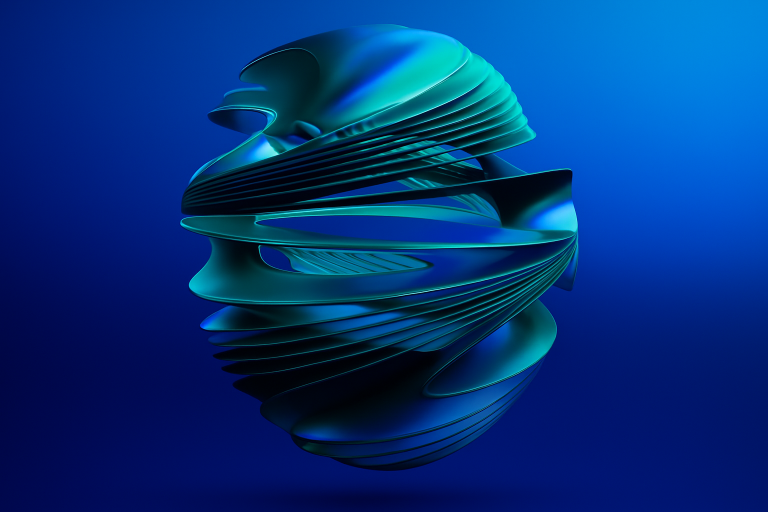Why Management Reports Fail—and How to Build Ones That Don’t

SUMMARY: Traditional management reporting overwhelms decision-makers, exhausts analysts, and slows decision-making. A new, AI-assisted, all-Excel reporting strategy transforms that burden into an operational advantage. It turns data into insight, insight into focus, and focus into action—enabling faster decisions, clearer priorities, and more confident leadership in a volatile world. Here’s an introduction to the new strategy. And here’s how to join the EDP Institute.
Most management reports waste time. But you can use a strategy that doesn’t.
Management reporting is supposed to serve leadership. Instead, it often overwhelms managers. Too much noise, too little signal. Too many numbers, too little insight. Too many problems, too few decisions.
Rather than delivering answers, reporting sends managers on a scavenger hunt. Every hour you spend digging through noisy reports—on your own or in a meeting—is an hour not spent thinking, strategizing, coaching, or acting on the future of your company.
The Persistent Problems of Management Reporting
Most companies still rely on reporting practices rooted in a pre-digital era. Staff crank out spreadsheets. Data dumps flood dashboards. PowerPoint decks add layers of overhead. These practices persist despite new tools. And the results are predictable: bloated reports, buried insights, and frustrated decision-makers.
Reports often include too many details and not enough meaning. Departments produce reports using inconsistent structures, metrics, and labels—making cross-functional decisions harder than they should be. Updating reports becomes a manual slog. Opportunities for error multiply. Multiple “final” versions circulate by email, Teams, SharePoint, and BI tools, sowing confusion.
By the time leadership reviews a report, the data might already be stale. And when they do sit down to discuss it, too much meeting time is spent figuring out what happened, not deciding what to do next.
Why Reporting Keeps Breaking Down
Beneath these surface frustrations lies a deeper issue: today’s reporting systems weren’t designed for today’s business pace. Most reports still present historical data without interpretation or context. That means leaders must do the hard work of digging for insight.
This might have worked in the 1980s or 1990s, when corporations moved slower and hierarchies buffered the pace of change. But today, where customer behavior changes overnight and crises emerge without warning, that approach fails.
In this environment, managers need reporting that’s fast, clear, and contextual. They need reports that prioritize what matters most, explain what changed, why it changed, and then frame concrete actions.
And yet, many companies, after investing millions in BI tools and dashboards, still deliver fragmented reports that overwhelm more than they illuminate. Analysts are trapped in cycles of grunt work—rebuilding dashboards, error-checking workbooks, and chasing down stale data. Instead of contributing insights, they fight fires.
The Interactivity Trap
To fix reporting problems like that, many companies turned to Excel and BI interactivity—using drilldowns, filters, and dynamic dashboards. The idea was that if managers could explore the data themselves, they’d uncover insights on their own.
But managers have better things to do than data-surfing. They don’t need to explore their data—they need to understand it, quickly and easily.
Interactivity addresses the prime symptom of bad reporting—poorly informed managers—but not its causes. It’s turned into a permanent band-aid. A more effective solution is to rely on AIs & PIs—Artificial Intelligence tools and Plumber Investigators.
That is, managers—perhaps with the help of AI—ask their PIs to investigate internal, external, or both types of data in certain ways. And then the Plumbers—perhaps with the help of AI—report what they’ve found.
Using the AI-PI method helps your company in several ways:
- It will tend to uncover many more issues than managers will uncover by data-surfing.
- It gives Plumbers the opportunity to follow the Excel Analytics sequence from descriptive, to diagnostic, to predictive, to prescriptive.
- It educates Plumbers about what their managers are looking for in the data, and why.
- It gives Plumbers the opportunity to set up Excel alert reports to identify many patterns automatically.
- It shifts managers from task supervisors to strategic coaches—developing talent while sharpening business instincts.
How the Plumber Investigators Work in Practice
Three tools can make this model practical and powerful:
1. The Excel Data Plumbing (EDP) Strategy
Excel users build flowbooks—automated workbooks where data flows from multiple sources into structured tables, staging tables, and final reports and analyses. With one command—Excel’s “Data, Refresh All”—they can update their flowbooks at any time.
This strategy turns Excel into a reliable engine for reporting and analysis. It eliminates data grunt work, boosts accuracy, and makes reports modular and adaptable.
Analysts use their time to interpret, visualize, and enhance context—instead of chasing data and fixing formulas. GenAI tools like ChatGPT help brainstorm, test assumptions, and speed up analysis.
2. PDF Reports
Plumbers can print their reports and analyses—including Excel dashboards—to PDF files for distribution to their managers.
If several PIs are investigating the data, they can use the PDF Merger & Splitter app, which is free in the Microsoft Store, to merge multiple PDFs from multiple Excel files and Word files into one large document.
And then, they can take their PDFs to a higher level…
3. Collaborative Flipbooks
Plumbers can upload their one PDF file to the Simplebooklet flipbook SaaS, where they can password-protect the file and add audio, video, and text commentary to it. And then they can email the flipbook’s URL to any number of recipients.
Flipbook recipients can add their own comments when they wish. That allows everyone to engage with it on their own time, avoiding lengthy meetings. To be clear, all recipients interact with the same file in the cloud—unlike PDF documents.
This approach transforms reporting into a rolling conversation. Time-stamped feedback stays tied to specific visuals. And engagement metrics show who reviewed what.
Simplebooklet also filters out noise. Short comments keep people focused. Managers can skip irrelevant sections or reviewers. And unlike live meetings, participants can prepare their thoughts and respond more meaningfully.
The Results
- Domain analysts regain time for real analysis
- Managers gain faster, clearer understanding
- Executives make decisions with more confidence
This isn’t just a process improvement. It’s a transformation in how companies create, share, and act on insights.
Reporting as a Strategic Function
In a world of constant change, reporting isn’t a back-office task—it’s a strategic function. It must help managers anticipate risks, seize opportunities, and stay aligned across fast-moving teams.
The Excel Data Plumbing Strategy and the flipbook method offer a way to deliver those results—faster and cheaper—with greater insight and significantly greater value.
The tools exist. The method is proven. The only question is: Will your company modernize how it reports before competitors do?
Fix reporting failure at its root—build flowbooks that turn data into insight and insight into action. Join the EDP Institute today.