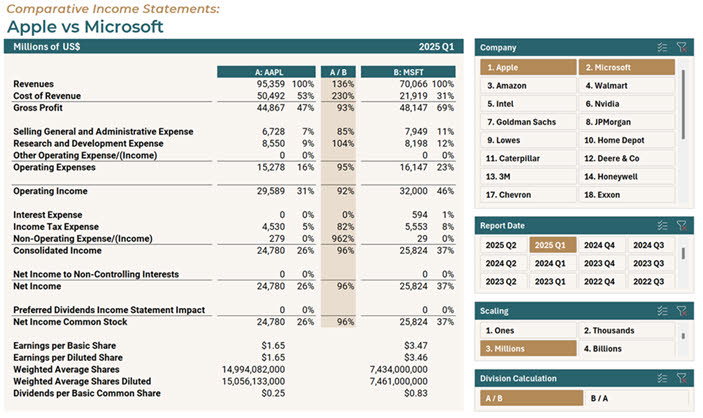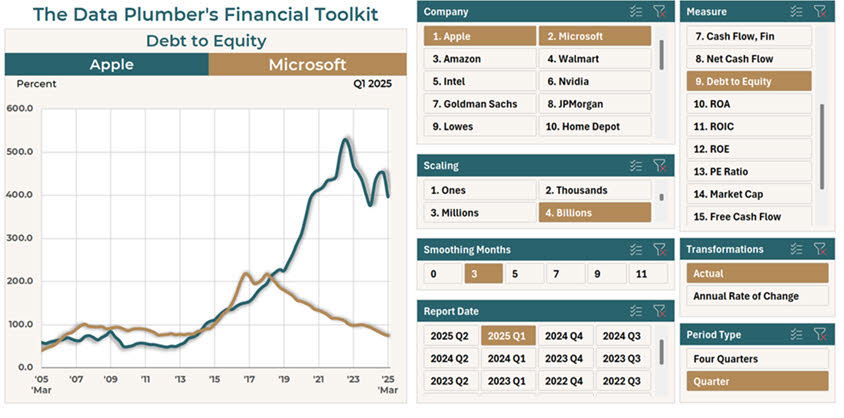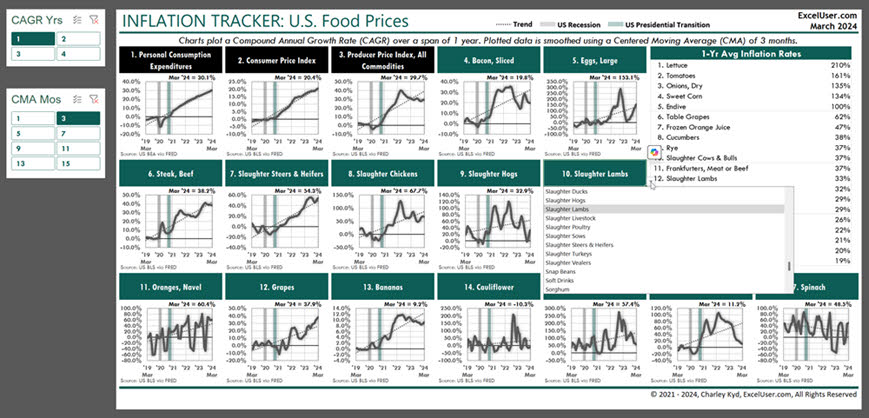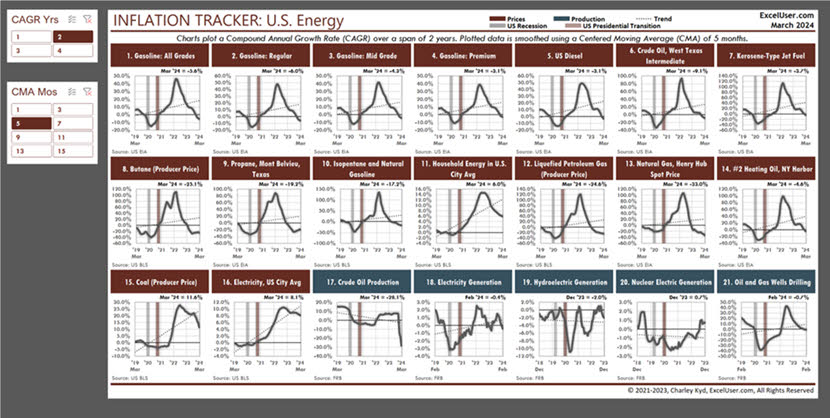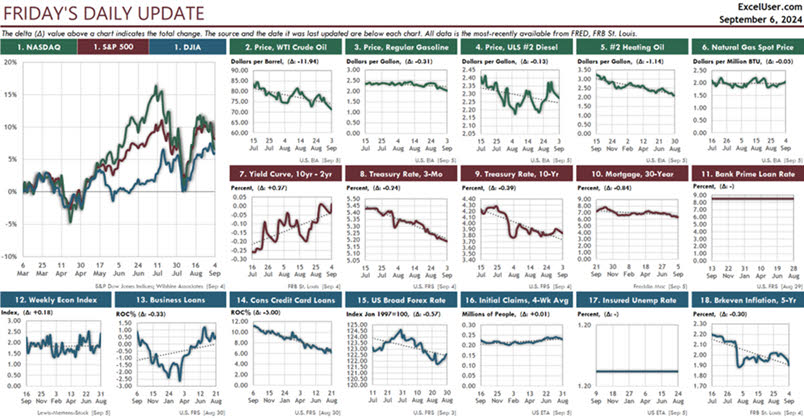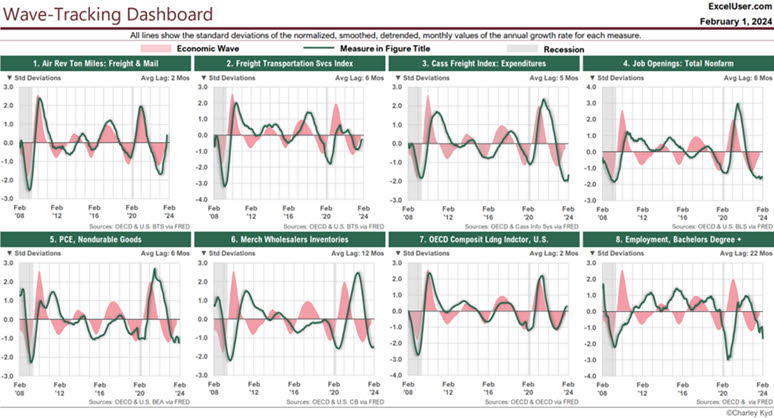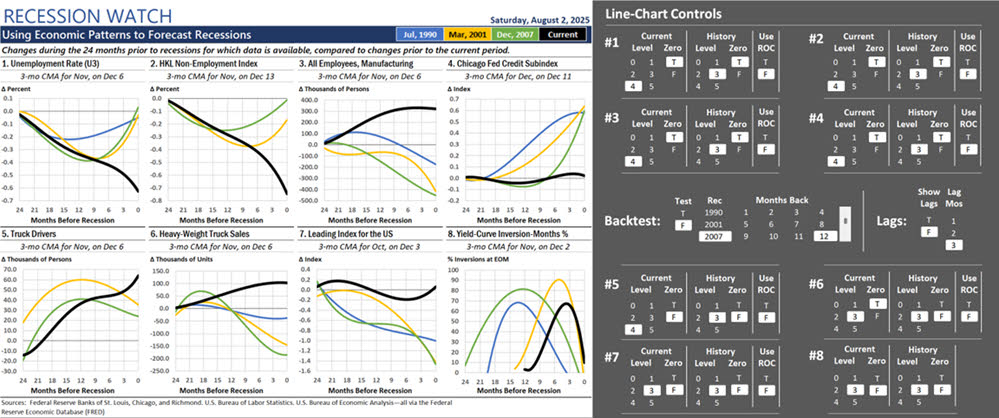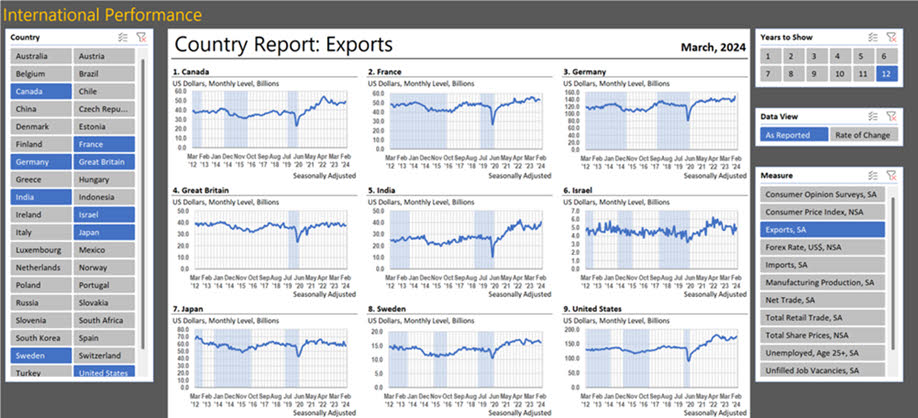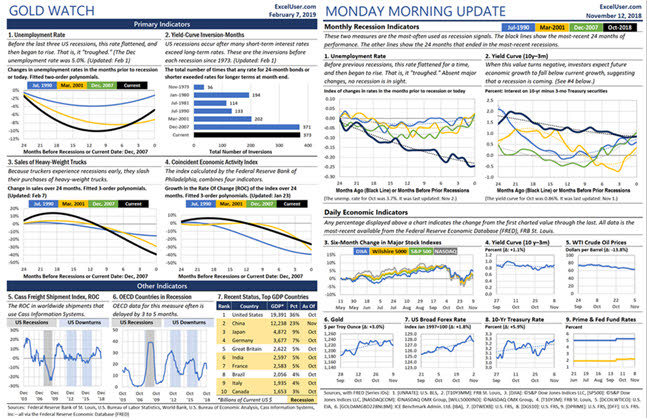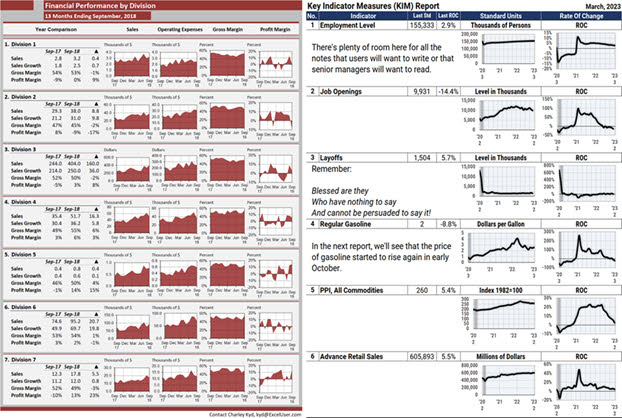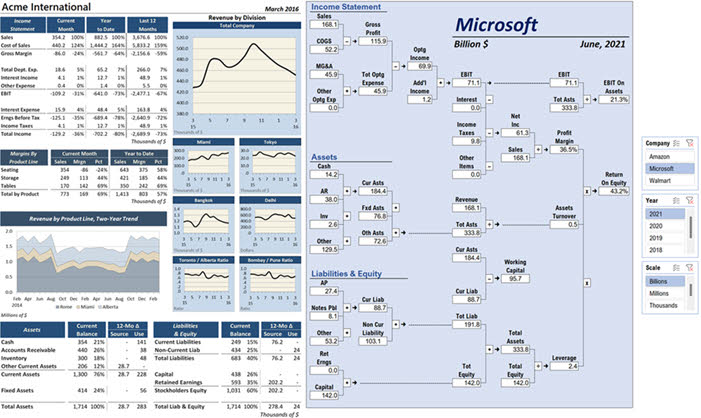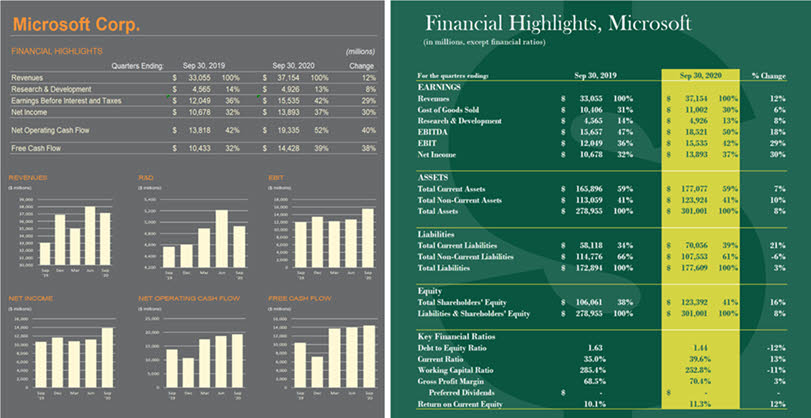Every Excel Dashboard Must Be Dynamic—And Ready for Interactivity
Static dashboards waste time. Dynamic dashboards eliminate the waste—and make interactivity possible when you need it.

SUMMARY: Every Excel dashboard must be dynamic. That’s the new baseline. But the best dashboards don’t stop there—they’re built for interaction when it’s needed. The Excel Data Plumbing Strategy makes both possible, starting with one command and scaling to any future view.
Sadly, Excel dashboards were invented long before they should have been.
I know this is true because I invented them. And I wrote the first book about them, Dashboard Reporting with Excel.
I’m sorry about that. Here’s what happened…
In 1978, the Harvard Business Review published the article, “Graphic Shorthand as an Aid to Managers.” It included an illustration of a grid of line charts, which we now would call a dashboard.
I fell in love with the idea.
So after Excel was launched in 1985, I worked off and on for seven years to create a page in Excel like the one in the magazine. Beginning in 1992, Tektronix used it as the print sample for their short-lived wax-deposit color printer.
My most-difficult challenge for the early dashboard design was data-management. I worked out ways to copy and paste data to denormalized tables in Excel. Then I used INDEX-MATCH formulas to retrieve the data—all because that static-data method was the only possible solution back then.
The Long Road to a Practical Excel Dashboard
More than 20 years later, in 2013, Microsoft introduced its Power Query feature—which finally solved Excel’s data management problem. But it took me a dozen years more to develop the complete strategy to manage Excel data for dashboards—using normalized tables and (primarily) the SUMIFS function.
I’m sorry about that, too.
That’s because most Excel dashboards and other reports and analyses still use static data. They’re slow. They’re about as agile as the Alps. And they’re terribly labor-intensive.
If that sounds like your current Excel workflow, here’s the blunt truth: your dashboards are wasting your time, hiding insights, and making you vulnerable. That’s because, in today’s Excel, static dashboards aren’t just outdated—they’re a career-killer.
Why? Because static reports—particularly static dashboard reports—have a crippling opportunity cost.
In contrast, the Excel Data Plumbing Strategy uses dynamic dashboards. Using only Excel, we can update our dashboards with one command—period after period. And we can modify them easily.
Two Stages of Dynamic Dashboards
In Excel, dynamic dashboards typically evolve in two stages.
Stage 1 is structural: All Excel flowbooks are dynamic by design. They update with a single command. That one click reflows every chart, table, and KPI across your dashboard. This level of automation eliminates hours of repetitive work and turns your workbook into a functioning system.
Stage 2 adds interactivity. By design, it’s easy to make flowbooks interactive. This allows Plumbers to change dashboard settings by using slicers or dropdowns. This makes dashboards not just refreshable, but responsive—an active tool for exploration, diagnosis, and insight. It fuels discovery, comparison, and better decision-making.
When you reach both stages, your dashboards do more than update—they adapt. That’s when static Excel becomes strategic Excel. And that’s the difference between a static workbook and a strategic asset.
See More Than a Dozen Dynamic Dashboards Built with the EDP Strategy
The gallery below shows more than a dozen real examples of dynamic dashboards built using various generations of flowbooks.
Some compare two companies across 20 years. Some track daily economic shifts using variable smoothing and slicer-controlled inputs. Some update instantly to display financials, trends, anomalies, or alerts—pulled from public data.
Each one—other than the mockups—could be refreshed with a single Excel command when I first created them. (Data sources have changed over the years for many of them.) And every element—labels, titles, and measures—can adapt automatically to match the selected data.
This is what the future of Excel looks like when you stop building static Frankenbooks and start thinking like an Excel Data Plumber.
To view the different dashboards, click a thumbnail in the section below:
Interactivity Is Optional—But Interactivity-Readiness Isn’t
Not every dashboard needs interactivity. Some are built for quick consumption—not for exploration.
But every real dashboard—as opposed to mockups—must be dynamic. That’s the foundation. And every dynamic dashboard must be designed to support interaction when the time comes—because that time usually comes.
Interactivity is how Plumbers test ideas, explore patterns, and build leverage into their work—across dozens of scenarios. When it’s needed, it should be easy to add. That’s why flowbooks are built to support it—even when it’s not used right away.. And when managers want a new view, a new KPI, a new comparison—it’s already there, waiting in the slicers.
In dynamic dashboards—that is, flowbook dashboards—every slicer becomes a strategic lever. Every setting becomes a design choice. Every choice becomes a reusable system.
That’s how Excel dashboards stop being one-off deliverables—and start becoming infrastructure.
If You’re Still Delivering Static Dashboards, You’re Delivering Less Value Than You Think
Excel hasn’t failed you. The way you’re using it has.
If your dashboards aren’t dynamic, they impose a massive time tax. If they can’t become interactive easily, they can’t adapt. And if they can’t adapt, you’re stuck doing the same work—again and again—while AI replaces the next layer of white-collar labor.
The Excel Data Plumbing Strategy changes that.
It gives you the structure to automate your dashboards. The leverage to adapt them instantly. And the clarity to build systems that explain, not just report.
So stop wasting your time with static dashboards—like I did more than 30 years ago. Start building dynamic, reusable dashboards that get smarter every month.
That’s how Excel becomes ultra-productive. That’s how you become indispensable.
Join the EDP Institute today. We’ll help you build flowbooks that help you think like your senior managers do.