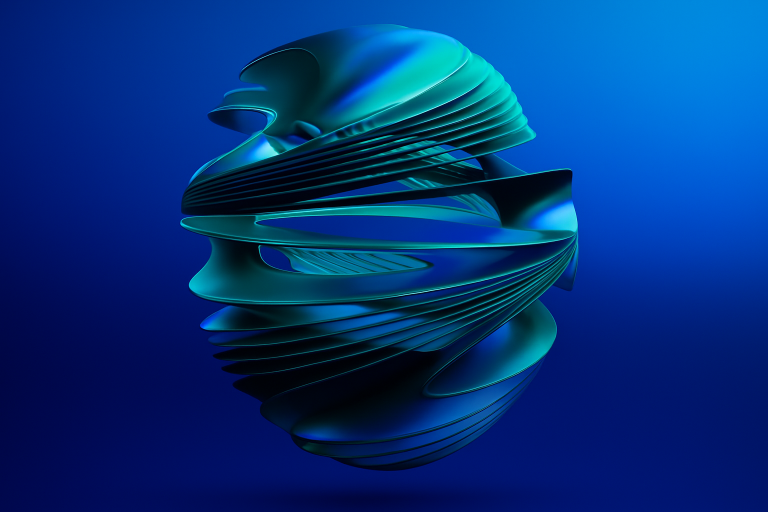How to Build a Strategic Time Machine in Excel with Digital Twins

SUMMARY: Excel’s new role as a “strategic time machine” comes from using digital twins—dynamic, refreshable models built with an all-Excel strategy—often with support from ChatGPT and Copilot. The workbooks integrate real-world data, back‑test decisions, iterate assumptions, and simulate alternative scenarios in minutes. This transforms Excel from static reporting into a live innovation platform, enabling continuous strategy refinement and faster, smarter decision‑making. Here’s an introduction to the new strategy.
You now can go back in time!
You now can learn from your past mistakes, correct your past actions, and then take a different path moving forward.
Not in real life, sadly. But you can do it digitally.
You can do it using a unique new kind of digital twin—one that’s based on a new kind of Excel strategy for working with data.
But what’s a digital twin?
In the broadest sense, a digital twin is a real-time digital version of something that exists in the real world: a product, a process, or an entire business system. Engineers use them to simulate how a jet engine will perform in extreme conditions. Logistics companies use them to test delivery schedules. Manufacturers use them to optimize factory floors.
And now, we can bring that kind of simulation into Excel—but to plan and improve our business strategies and tactics.
At a glance, modeling and twinning seem similar. But the differences are significant—and transformative.
Modeling vs. Twinning: What’s the Difference?
You’re probably familiar with modeling. It’s what we do when we build a budget, a what-if analysis, or a cash flow forecast in Excel.
The problem with modeling is that it’s usually a snapshot. We build a large workbook. We make some assumptions. Then we revise it, or rebuild it, or forget it. Traditional models are fragile, often isolated, and rarely revisited after the decision’s been made.
Twinning is different.
A Strategy Twin is built to learn, and to adapt. It’s built on the Excel Data Plumbing Strategy, which means…
- It uses real data from multiple sources (internal systems, economic indicators, the financials of public companies, etc.)
- It flows that data through a modular, transparent workbook structure
- It updates (refreshes) its data and calculations with one command
- It’s designed for continuous improvement, comparison, and simulation
Where a model is a snapshot in time, a twin is a video that can go forward or backward in time, often with the help of ChatGPT or Copilot.
A Strategy Twin doesn’t just report the past or forecast the future. It gives you a flexible, refreshable structure you can use to test ideas, back-test decisions, monitor performance, learn from what actually happened, and then plan for the future.
And it does all of this using the Excel tools you already have, except…
You also can use ChatGPT or Copilot to help you understand what have happened in specific years that might have caused performance to rise or fall. And you can use economic data from FRED and stock market data from Sharadar with your digital twin to confirm some of what the AI tells you.
While the Excel Strategy Twin is new idea, the foundation behind it is solid. I’ve spent years building Excel models and flowbooks. The concept of Strategy Twinning brings those practices together in a structured, refreshable system—one that connects planning, forecasting, back-testing, and strategic learning in a way that’s finally practical and powerful in Excel.
A New Kind of Business Twin
This is a new idea. A Strategy Twin isn’t something you’ll find in your company today. It’s a cutting-edge, high-leverage concept made possible by one breakthrough: the Excel Data Plumbing Strategy.
Let me explain.
Most Excel models are like isolated islands. They’re built manually, updated manually, and often forgotten once the forecast or report is done. They’re slow to maintain, fragile to change, and difficult to scale.
The Excel Data Plumbing (EDP) Strategy changes all that.
With this strategy, you design your Excel workbooks to flow data like water—from any available sources, through logical steps, into your reports and analyses. Instead of copy-pasting and updating formulas by hand, you set up modular, EDP-enhanced workbooks. These enhanced workbooks are called flowbooks, and you can update them period after period with one command.
Once you have that kind of system in place, you can build something new: a living, learning, self-adaptive flowbook. A Strategy Twin.
Again, I want to be clear: this framework is new. You probably haven’t seen anything like it yet—and to my knowledge, no one’s built out the full twin architecture this way. But the underlying tools and design principles are proven. I’ve created enough flowbooks to know this structure will work. Strategy Twinning is the next step—and it’s ready to be built.
Six Ways to Use Strategy Twinning in Business
Over the past few months, I’ve thought of six foundational ways to use Excel Strategy Twins in real business settings. Let’s take a brief look at each one.
1. Assumption Management and Simulation Control
Answers the question: “What assumptions should we use for our next cash flow forecast?”
Strategy Twinning transforms assumption management by making financial models adaptive and continuously improving. Instead of relying on static assumptions, a Strategy Twin integrates continuous back-testing, comparing past assumptions against actual results to refine forecasting logic. This feedback loop detects errors early, ensuring more accurate projections.
Twinning also enhances assumption tracking by using modular assumption tables within structured flowbooks, preventing formula drift. Instead of manual updates, businesses get a refreshable, transparent system that aligns with operational realities. Additionally, scenario intelligence helps stress-test assumptions, revealing unexpected correlations that improve resilience.
Ultimately, Strategy Twinning shifts assumption management from a static process to a learning system, ensuring forecasts remain grounded in real-world data while continuously improving predictive accuracy.
2. Performance Guidance
Answers the question: “If we had done X, how would the business have performed?”
I once worked for a small, high-tech company that grew by 40% per year for the five years I served as their CFO. And because our Affordable Growth Rate (ROA × Dividend Retention Ratio) was far less than our 40% growth rate, we were always short of cash.
But if I’d had a Strategy Twin back then, I could’ve found much more accurate ways to forecast my cash flow under current conditions, and then adjust what financial levers I could to improve our negative cash flow in future months.
That is, back-tested twins can show you how your business should’ve performed if KPIs and other important variables had been different than they actually were.
This kind of counterfactual insight is only possible when you run historical data through a dynamic model. You can isolate the impact of decisions, measure opportunity costs, and use that information to define guardrails for future strategy.
In other words, a Strategy Twin lets you simulate alternate versions of your own history to help you make smarter decisions going forward.
3. Dynamic Modeling
Answers the question: “What will happen if conditions change—or if we take a different path?”
Once you trust your twin to produce accurate results based on historical inputs, you can use it to look forward. You can forecast future revenue, simulate margin changes, or test staffing plans.
The twin responds to your inputs, automatically recalculates everything, and shows how those changes ripple through to cash flow, profitability, KPIs, and so on.
This isn’t a static spreadsheet. It’s a living forecast engine.
And because it follows the Excel Data Plumbing Strategy, it can be updated across all assumption tables, source files, and reporting tabs with a single Refresh All command in Excel.
4. Continuous Financial Learning
Answers the question: “How do we improve our understanding of what drives financial performance over time?”
An important benefit of twinning that’s easy to miss is that it helps you learn about your business logic. Every update teaches you something:
- Did your assumptions hold up?
- Did a ratio drift over time?
- Did cost behavior change as expected during a disruption?
The twin doesn’t just track results. It teaches you why results happened. It exposes silent logic drift. It reveals hidden drivers. It builds institutional memory. And it helps us to calculate statistical confidence intervals for our KPIs.
Where most models age poorly, a Strategy Twin gets smarter over time.
5. Department-Specific Insight
Answers the question: “How do our team’s decisions—and their underlying assumptions—affect the company’s overall performance?”
Rather than building one massive file, you can use the same Excel Data Plumbing architecture to create multiple focused twins:
- Finance Twin for cash flow forecasting, margins, capital structure, etc.
- HR Twin for headcount planning, comp modeling, staffing strategies, etc.
- Marketing Twin for campaign ROI, CAC, lead funnel dynamics, etc.
- Operations Twin for capacity, throughput, inventory, delivery cost, etc.
Each twin can use shared assumption tables and centralized business drivers. You avoid duplication. You stay coordinated. Each department gains a tool that connects their decisions to enterprise-wide performance.
6. External Benchmarking with Public Data
Answers the question: “What can we learn from the successes, failures, and financial signals of other organizations?”
The twin framework also lets you create:
- Competitor Twins: What if we’d followed the same financial strategy as Public Company X? What do shifting measures tell us about the plans for Public Company Y?
- Industry Twins: What would our results look like if we matched our industry’s average measures of performance? How is our industry typically affected by changes in specific economic measures? What can we learn from the financial outliers in our industry?
- Customer Twins: How do our revenues from Public Company Z correlate with their financial performance? What economic conditions affect their performance? How can we proactively benefit from those insights?
By feeding public financials into Strategy Twins, you can reverse-engineer competitor decisions, simulate alternative strategies, and learn from history in a way that’s never been possible with spreadsheets before.
These external twins give context to your internal plans. They let you benchmark your structure, not just your outcomes.
Final Thought: From Reporting to Thinking
At its core, the Strategy Twin is more than a tool. It’s a mindset shift.
You report what happened—but also what could have happened. You explain what went wrong—but also what might’ve gone right.
You stop building models in isolation. You start building insight engines that connect teams, functions, and strategies. You generate massive new value.
And the best part? You don’t need a new platform. You just need to reimagine what Excel can do when your data flows like water.
This is the age of the Excel Strategy Twin. And it’s just beginning.
Stop guessing. Start back-testing your strategy with a dynamic Excel twin. Join the EDP Institute today.