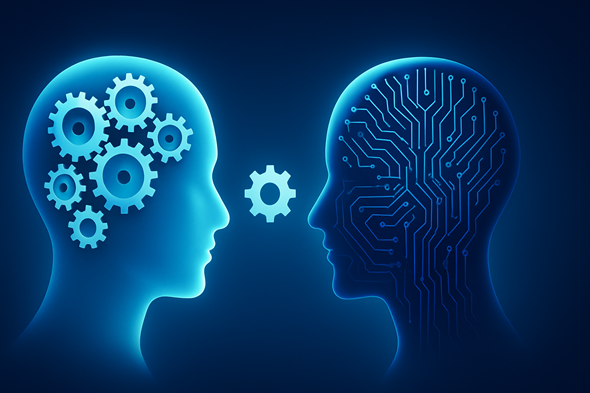The EDP Strategy: Your New Path to Excel Analytics
The EDP Strategy transforms Excel into a platform for growth, enabling analysts to focus on drivers, forecasts, and choices.

SUMMARY: Most companies think Excel can’t support true analytics without third-party tools or enterprise SaaS. But an all-Excel strategy changes that—with help from ChatGPT or Copilot. By automating data flows and structuring models intelligently, EDP enables descriptive, diagnostic, predictive, and prescriptive analytics—entirely within Excel. It’s a breakthrough for analysts, managers, and CFOs alike. Here’s an introduction to the new strategy.
You don’t need add-ins to do real analytics in Excel—just a better strategy.
For decades, Excel has been underestimated as an analytics platform. Business leaders assume it can’t compete with tools like Tableau, Power BI, or cloud analytics suites—unless you bolt on expensive add-ins or connect it to SaaS dashboards.
This assumption is wrong.
The Excel Data Plumbing (EDP) Strategy shows that Excel can, in fact, support serious analytics. Descriptive, diagnostic, even predictive and prescriptive analytics—all can be performed inside Excel, without paying extra. The key is structure. The key is automation. The key is plumbing.
What Most Excel Users Get Wrong
Most Excel users build ad hoc workbooks—as dictated by the Frankenbook Strategy. They dump data from reports or databases, paste it in manually, and then create charts or pivot tables. The process is error-prone, fragile, and exhausting to update.
That’s not analytics. That’s documentation. And it explains why Excel is rarely seen as an analytics tool: most users don’t structure their workbooks to support analytic thinking.
What Analytics Requires—and How the Brainwork Strategy Delivers It
To be considered analytics, a solution must go beyond data display. Analytics answers questions:
- What happened? (Descriptive)
- Why did it happen? (Diagnostic)
- What might happen next? (Predictive)
- What should we do about it? (Prescriptive)
Each of these layers depends on structured data models, repeatable processes, and dynamic inputs.
The EDP Strategy, also called the Brainwork Strategy, is built on exactly those principles. It helps Excel users build automated, structured workbooks—called flowbooks—that transform raw data into insight, seamlessly and repeatedly.
Using Power Query as Excel’s built-in ETL (Extract, Transform, Load) engine, with help from ChatGPT and Copilot, EDP connects to data sources directly—whether internal files, databases, or public sources like FRED or Sharadar. Once connected, transformations are automated. Clean data flows into models. Dashboards update themselves. Reports refresh with a single click. Drudgework is automated. Drudge WORKING is gone.
Now, with data flowing smoothly, analysts and managers can focus on patterns, drivers, forecasts, and choices. They’ve moved from plumbing to analytics.
Excel Analytics Without Third-Party Add-Ins
Vendors have made billions selling add-ins that claim to make Excel “analytic.” Many are valuable—but most are only necessary because traditional Excel workflows are broken.
The EDP Strategy restores native Excel’s full power by organizing it intelligently. You don’t need:
- Costly SaaS subscriptions
- Add-ins to automate tasks
- VBA macros or IT support
Instead, you build self-updating, structured flowbooks. You start with Excel’s built-in Power Query feature and use it to connect to raw sources, transform data, and feed everything into your analytics models. If you want to go further, you can bring in Python (now native in Excel). But the analytics engine itself? That lives in Excel.
From Description to Prediction
Once Excel’s data plumbing is in place, analytics becomes possible.
Descriptive and diagnostic analytics come first: trend charts, comparisons, ratios, variances. These can be built into your flowbook’s dashboards. Because the data is always fresh, you can focus on interpretation instead of updates.
Then comes predictive analytics. Excel’s worksheet functions support serious prediction:
- Use FORECAST.ETS() to model seasonality.
- Apply FORECAST.LINEAR(), TREND(), or GROWTH() to extend time series.
- Run LINEST() or the Data Analysis ToolPak for regression analysis.
- Build dynamic forecast models with what-if scenarios, data tables, or goal seek.
With structured, automated flowbooks powering your inputs, these worksheet functions become far more effective—and far more repeatable. You’re not building one-off models. You’re building a forecasting engine.
And if your needs go further? Excel now includes Python, so you can run ARIMA, XGBoost, or even neural nets inside the workbook—no cloud-based AI license required.
And Even Prescriptive Analytics
Most Excel users never reach the fourth stage of analytics: prescriptive analysis. That’s the realm of optimization, scenario testing, and decision support.
But flowbooks can support that, too.
With structured inputs and refreshable models, you can:
- Test different pricing models
- Run scenario tables for cost control
- Optimize capital allocation
- Build decision trees that update with new data
None of this requires outside software. It only requires that you stop using Excel like a calculator and start using it like a model engine. The EDP Strategy makes that shift possible.
The Strategic Value for Managers and CFOs
Why should leaders care about Excel Analytics?
Because most of their teams already use Excel—and are underusing it. Instead of paying for yet another SaaS license, they could invest in training their Excel users to use Excel well.
The ROI is immediate:
- No new software costs
- No IT bottlenecks
- Rapid deployment
- Instant improvements in data quality and insight
A structured workbook strategy (like EDP) empowers analysts to become partners in decision-making. It transforms Excel from a reporting tool into a decision engine.
Beyond the Toolset—A Mindset Shift
What makes EDP powerful isn’t just the tools. It’s the shift in thinking.
Instead of working bottom-up from a data dump, you work top-down from a business question. You define the output. You trace the flow backward. And you structure the workbook so the question gets answered with each update.
That’s the essence of analytics. That’s what modern CFOs want. And that’s what Excel can finally deliver—when you apply the right strategy.
Conclusion: Excel Is an Analytics Platform, But Only If You Treat It Like One
Most people don’t believe Excel can be an analytics solution. That’s because they’ve never seen it used that way.
But with the EDP Strategy, everything changes. Data becomes automated. Workbooks become structured. Analysts move from grunt work to insight. And managers finally get the answers they need—without waiting for IT or buying another license.
Excel Analytics is real. It starts with your plumbing. And it saves your company eye-watering costs.
Treat Excel like the analytics engine it is—the EDP Institute shows you how. To do so, learn about the EDP Institute here.